new
improved
fixed
Introducing Passwork 6.0
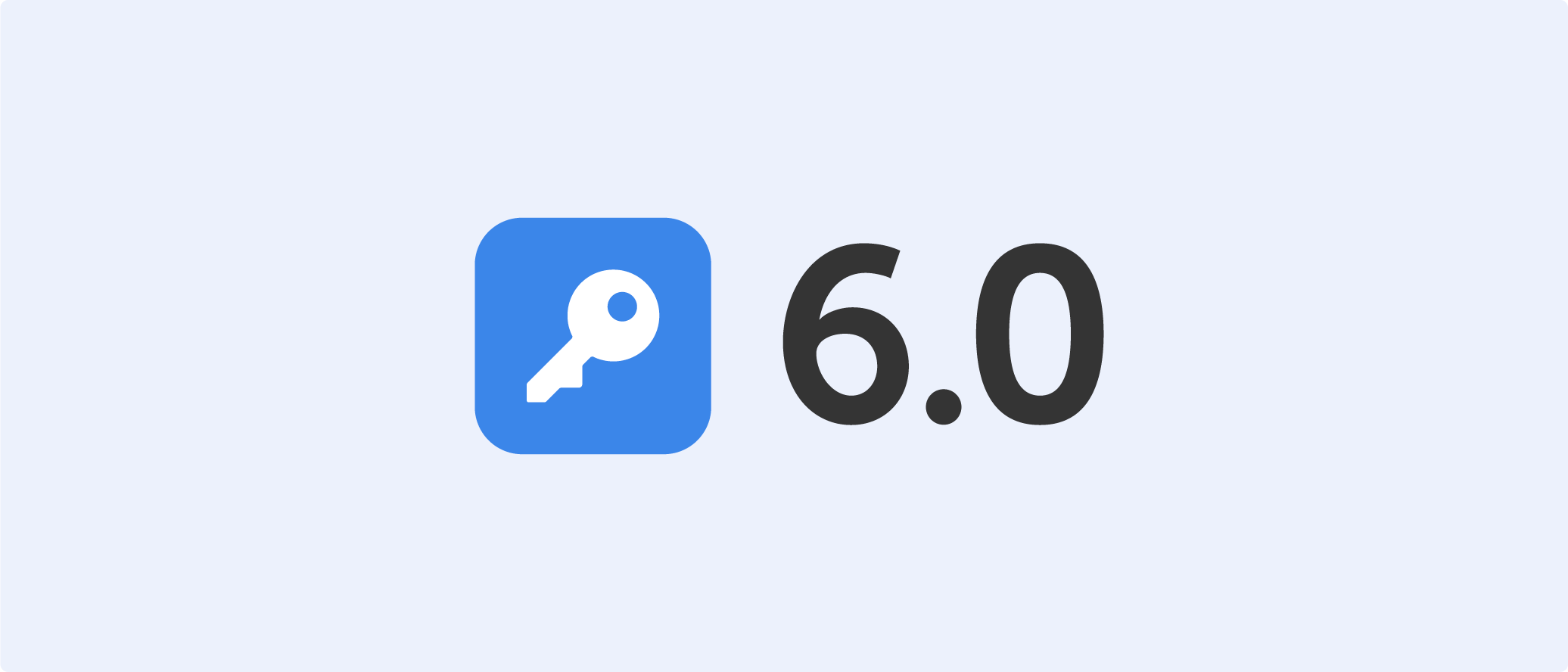
In this new version we have added the ability to create shortcuts to passwords, improved integration with LDAP, expanded the list of administrator settings, added support for additional fields when importing and exporting data together with many other useful things.
Shortcuts
Shortcuts are a new way to share passwords. No longer do you need to create copies of passwords in different directories. Instead, you can create shortcuts. When your original password is changed, all shortcuts associated with that password are automatically modified as well.
Depending on access rights, users can view or edit passwords via their shortcuts. Moreover, all that can be done without having access to the directory of the original password.
Sending passwords without granting "Partial Access" to vaults
"Partial Access" to vaults used to be automatically granted when sending passwords via "Inbox". Now, this access is directly linked to the sent password alone and no "Partial Access" to vaults is provided.
Administrators can clearly see which employees have access to certain vaults and which staff members have access only to specific passwords.
Redesigned LDAP settings interface and new features
- Enhanced addition of new users
- Independent setting of the master password by users upon their first login to the system
- Background update of user data from LDAP
- Special tags for deleted groups and role-associated groups.
Other changes
- Now it’s possible to configure permissions for specific access levels for creating links, shortcuts, and sending passwords
- Users can independently set auto-logout time.
- You can set the maximum session lifetime for users during inactivity
- Users can select their preferred interface language.
- We unified the visual style for all settings sections and improved the functionality of various parameters
- "Save" and "Cancel Changes" buttons in the system settings will prevent accidental actions
- Added support for additional fields during password import and export operations
- Enhanced drag and drop functionality - Passwork now offers the options to move, copy, or create a shortcut when dragging passwords and folders
- Notification for administrators about new unconfirmed users
Read more — passwork.pro/v6-release
To upgrade to version 6.0, you must first upgrade to version 5.4, complete the data migration process and confirm it on the Passwork customer portal. Upgrade instructions — passwork.pro/migration-v6-help