new
improved
fixed
Introducing Passwork 5.1
Running tasks in the background
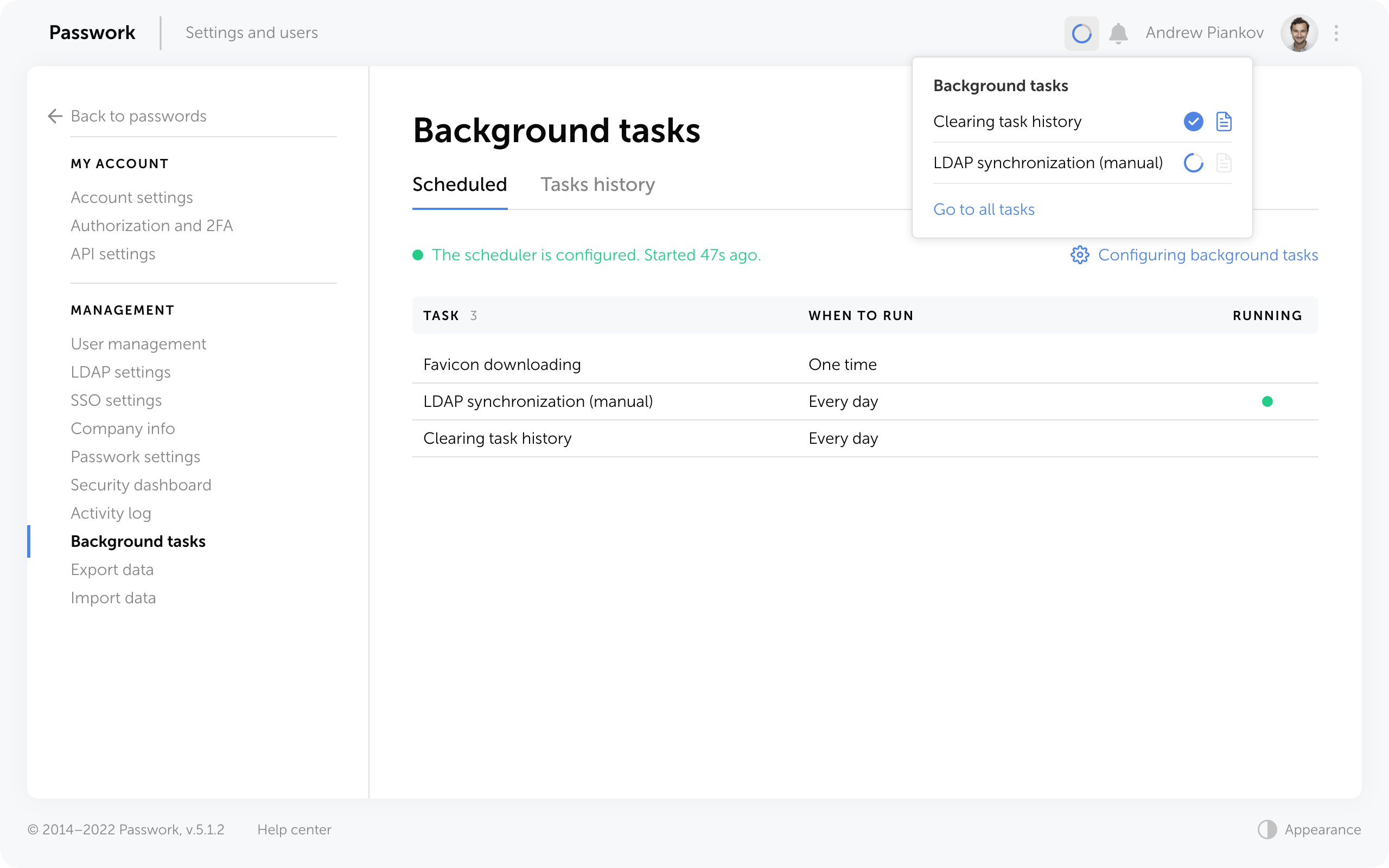
A new mechanism for handling tasks allows you to run them in the background. For example, you can run an LDAP synchronization task and still work in Passwork. Your synchronization task will run in the background.
You can see scheduled and completed tasks on the “Tasks” page. Here you can also find the configuration instructions for your operating system.
Display a favicon in the password list
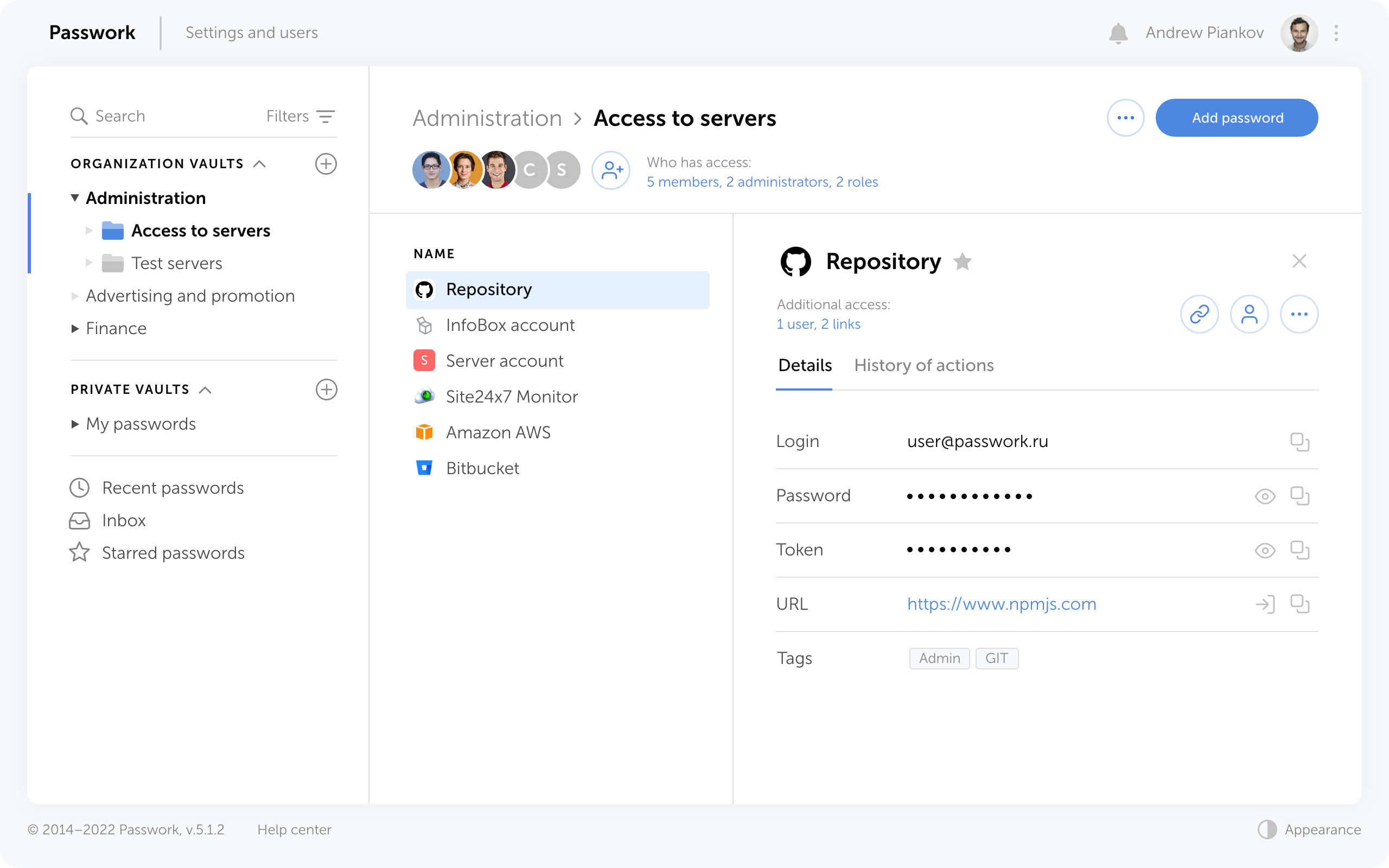
The Passwork interface has become even more user friendly and convenient. If a password has a URL, a website icon will be displayed next to its name.
Automatic favicon loading can be set up by administrators on the “Company settings” page. In this case background tasks should be set up.
Other changes:
- automatic session termination in the mobile app and Passwork extension when API key is changed
- removed white background in the dark theme when loading pages
- fixed bug displaying the results of an outdated search query
- improved validation of TOTP keys
- fixed empty messages in Syslog
- added login validation with UTF-8 encoding
- added automatic LDAP host swap :\\ → ://
- fixed errors in LDAP code related to the migration to PHP 8
- redesigned login and registration forms
To access the new features, update your Passwork.