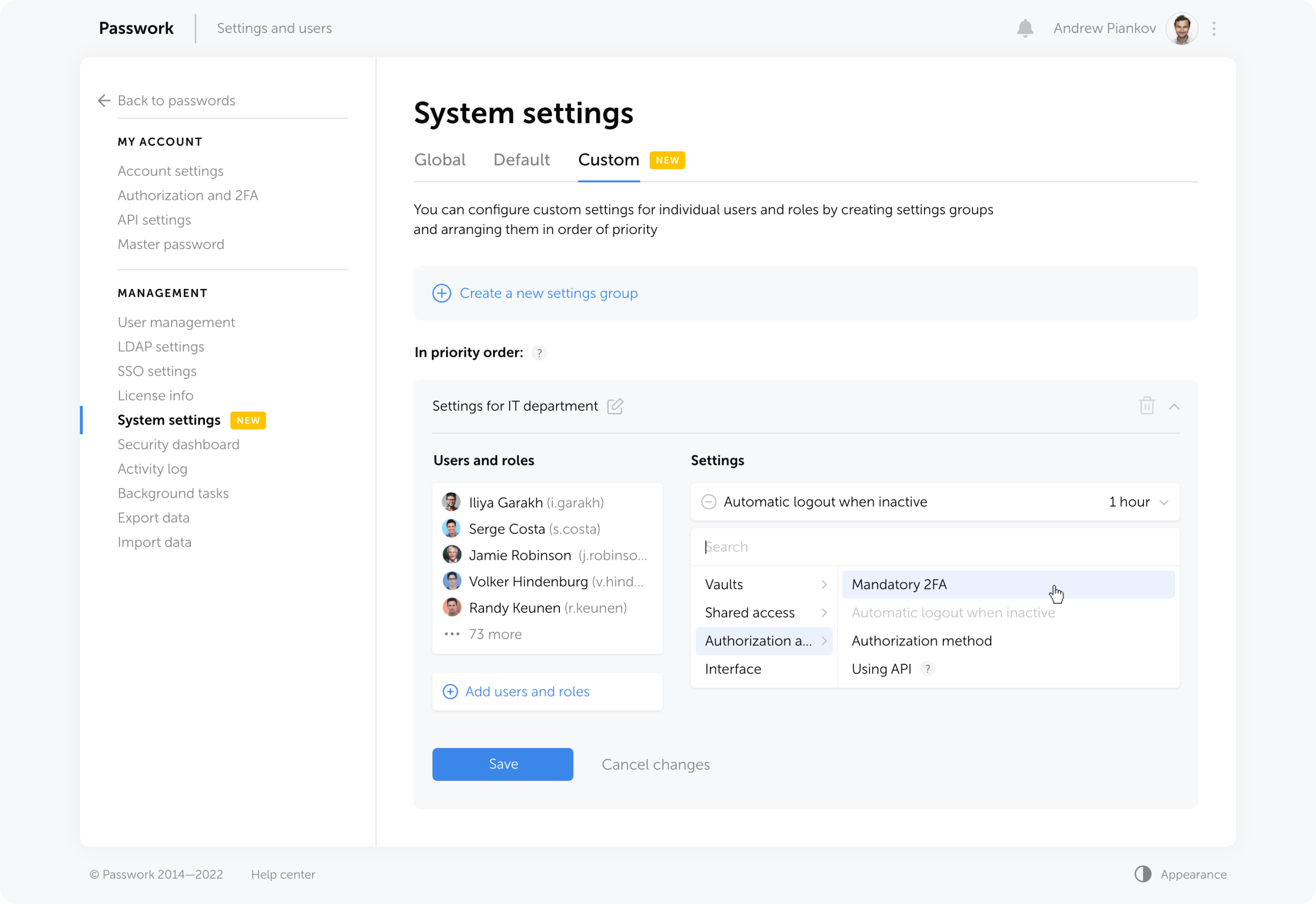
In the new version of Passwork, we have completely redesigned the System settings. They are now divided into three sections:
- Global — organization settings that determine the operations of most of the Passwork functions
- Default — the values of the settings that will be used if no other custom settings are specified
- Custom — settings that can be set for individual users and roles
Now you can set up different interface languages, configure authorization methods, and enable mandatory two-factor authentication for individual users and roles.
To do this, click "Create a new settings group" in Сustom settings, add users or roles and select your desired settings. The newly created group will be added to the top of the list and will get the highest priority.
The following settings are now available:
- Ability to create organization vaults and private vaults
- Ability to create links to passwords
- Mandatory 2FA
- Time of automatic logout when inactive
- Authorization method (by local password, LDAP password or SSO)
- API usage
- Interface language
We're already working to add new settings.
Custom settings are only available with the advanced license. To get access to the new features — update your Passwork to version 5.2.